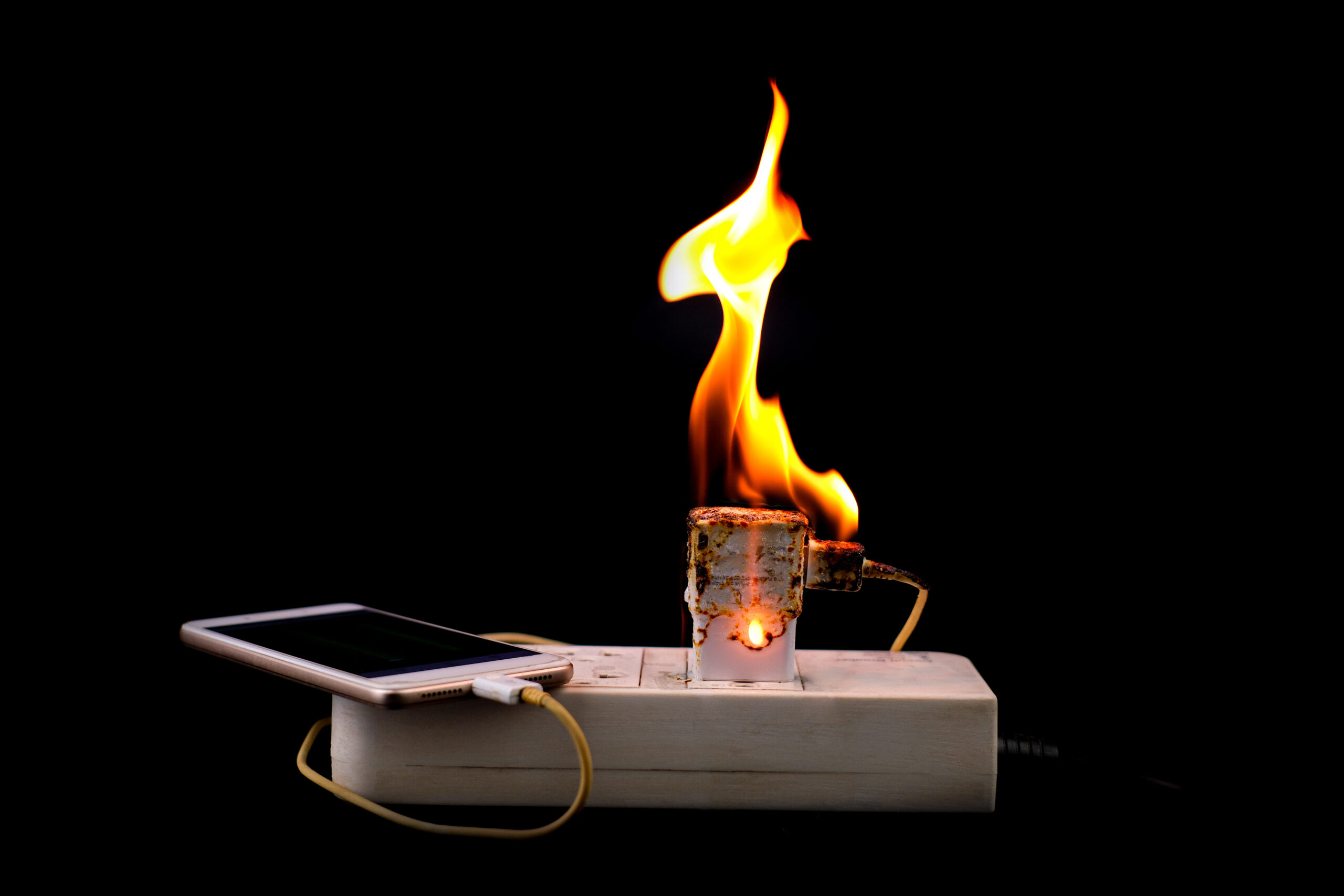Understanding Common Phone Issues
Battery Life Deteriorates Quickly
One of the most common complaints among smartphone users is the rapid deterioration of battery life. Initially, your phone might have lasted all day on a single charge, but over time, you find yourself reaching for the charger more frequently. This issue can stem from several causes:
- Ageing Battery: Batteries have a limited lifespan, measured in charge cycles. After numerous cycles, the battery’s capacity to hold charge diminishes, leading to shorter usage times.
- Power-Hungry Apps: Some applications, especially those that utilize GPS, high-quality graphics, or run in the background, can drain the battery faster than others.
- Software Issues: Sometimes, a software update or bug can lead to increased power consumption, causing the battery to deplete more quickly.
Identifying the exact cause can be tricky, but monitoring app usage and battery health can offer clues. Modern smartphones often include battery health features that indicate the battery’s condition and suggest when a replacement might be necessary.
Slow Performance
Sluggish performance can transform the smooth experience of using a smartphone into a frustrating ordeal. Symptoms of slow performance include apps taking longer to open, delayed response to touch, and general lag throughout the system. Causes for this slowdown include:
- Full Storage: When your phone’s storage is almost full, it can significantly impact performance. The system needs free space to create temporary files and for general operations.
- Outdated Software: Failing to update your phone’s operating system and apps can lead to compatibility issues and slower performance.
- Too Many Running Apps: Having too many apps open simultaneously can strain the device’s RAM and processing power, leading to lag.
Managing your storage effectively, keeping software up to date, and regularly closing unused apps can help maintain optimal performance.
Overheating
Overheating is another frequent concern. It’s normal for your phone to get slightly warm during use, especially when running demanding apps or during charging. However, if the device becomes uncomfortably hot to touch during light use, it could indicate a problem. Potential causes include:
- Overuse: Prolonged use of resource-intensive applications or features can overheat the phone.
- Charging: Using a non-compatible charger or charging cable can lead to overheating.
- Hardware Malfunction: Faulty components, such as a damaged battery or malfunctioning hardware, can cause excessive heat generation.
To mitigate overheating, avoid using the phone while charging, limit the use of demanding apps, and ensure you’re using the correct charging accessories.
Connectivity Issues
Connectivity issues can manifest as trouble connecting to Wi-Fi networks, Bluetooth devices, or cellular networks, severely limiting the device’s functionality. Symptoms might include dropped connections, inability to find networks, or poor connection quality. Causes range from:
- Software Glitches: Bugs in the operating system or specific apps can interfere with connectivity.
- Incorrect Settings: Sometimes, the problem is as simple as being in “Airplane Mode” or having incorrect network settings.
- Hardware Problems: Damaged antennas or other internal components can lead to connectivity failures.
Troubleshooting connectivity issues often starts with basic steps like toggling the problematic connection, checking for software updates, or resetting network settings. For persistent problems, professional diagnosis may be necessary to identify hardware issues.
Understanding these common issues and their symptoms is the first step in diagnosing and addressing the problems affecting your smartphone. Regular maintenance, software updates, and being mindful of how you use and charge your device can prevent many of these issues, ensuring your phone remains a reliable and efficient tool in your daily life.
Deep Dive into Diagnosis and Fixes
For repair shop owners, understanding the intricacies of common smartphone issues and their solutions is not only about fixing problems but also about providing value to customers, thereby building trust and loyalty. Diving deeper into the diagnosis and fixes of prevalent phone problems allows repair shops to offer comprehensive services. Here’s a detailed exploration tailored for repair store owners looking to attract more customers by offering practical solutions for maximizing battery life, cooling down phones, enhancing performance, and solving connectivity woes.
Maximizing Battery Life
Battery issues are among the top complaints from smartphone users. A repair shop can differentiate itself by providing a holistic approach to battery maintenance, extending beyond simple battery replacement services. Here are detailed tips:
- Software Updates: Ensure customers understand the importance of keeping their software up-to-date. New updates often include battery optimization features that can significantly prolong battery life. Offer a service to check for and install any pending updates.
- Limit Background App Activity: Educate your customers on how some apps run in the background, draining battery life even when not in use. Offer to set up their devices to limit background activity effectively, potentially through battery saver modes or specific app settings.
- Adjust Screen Brightness: High screen brightness is a significant battery drain. Suggest automatic brightness settings or teach customers how to adjust brightness manually to conserve battery. Consider offering screen protectors that reduce glare, allowing for lower brightness settings.
Enhancing Performance
A slow-running phone can be a source of frustration for many users. Repair shops can offer solutions to improve device performance, making this a key part of their service offering:
- Clear Storage: Full storage can significantly hinder a phone’s performance. Offer services to back up photos, videos, and other data to the cloud or an external device, and then clear unnecessary files from the phone’s storage.
- Update Apps and OS: Just as with battery life, keeping apps and the operating system up to date can improve performance. Offer a quick update service for busy customers who might neglect this aspect of phone maintenance.
- Restart Your Phone Regularly: A simple restart can free up system resources and improve performance. Educate your customers on the benefits of regularly restarting their phones and offer to schedule automatic restarts if their device supports it.
Cooling Down Your Phone
Overheating can reduce the lifespan of a smartphone and cause discomfort to users. Repair shops can provide valuable advice and services to help manage phone temperature:
- Avoid Simultaneous Use and Charging: Advise customers against using their phones while charging, as it can lead to overheating. Offer signage or pamphlets in your shop with tips on proper charging etiquette.
- Remove the Case: Cases can insulate heat. Suggest removing them during heavy use or charging if overheating occurs. Additionally, consider selling cases designed with thermal management in mind.
- Limit Intensive Tasks: Educate customers on how certain applications and tasks can overburden the phone’s processor, leading to heat buildup. Offer diagnostics to identify and troubleshoot apps that disproportionately affect system heat.
Solving Connectivity Woes
Connectivity issues can cripple a smartphone’s functionality. Repair shops can act as a critical resource in resolving these frustrating problems:
- Toggle Airplane Mode: This simple trick can sometimes reset a phone’s connectivity functions. Offer a quick tutorial as part of your service to show customers how to effectively use Airplane mode to troubleshoot connectivity issues.
- Forget and Reconnect to Networks: Wi-Fi issues are often resolved by forgetting the network and reconnecting. Offer to manage Wi-Fi settings and educate customers on how to perform this task themselves.
- Reset Network Settings: As a more drastic measure, resetting a phone’s network settings can resolve persistent connectivity issues. Offer this service while ensuring customers are aware it will erase saved networks and Bluetooth connections, highlighting the importance of backing up such information.
By offering these detailed diagnostics and fixes, repair shop owners can significantly improve their customer service experience. Providing these tips not only helps resolve common phone issues but also educates customers on maintaining their devices’ longevity and performance. Such a comprehensive approach to smartphone repair and maintenance positions your shop as a valuable resource, encouraging repeat business and word-of-mouth referrals in a competitive market.
Advanced Troubleshooting Techniques
For issues that persist, diving into advanced troubleshooting can help. This includes:
- Factory Reset: A last resort for unresolved software issues, but ensure you back up data first.
- Safe Mode: Booting your phone in safe mode can help identify if third-party apps are causing issues.
- Diagnostic Tools: Many manufacturers offer built-in diagnostic tools to check hardware functionality.